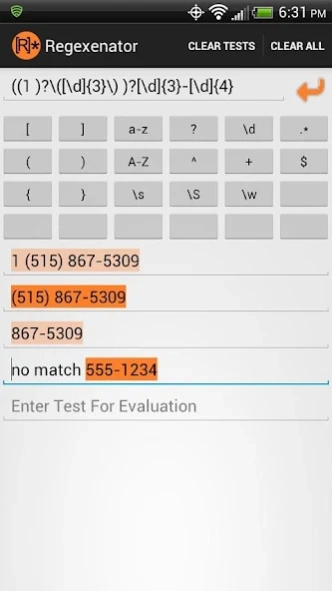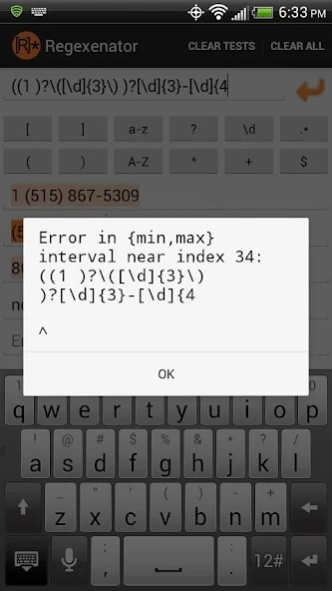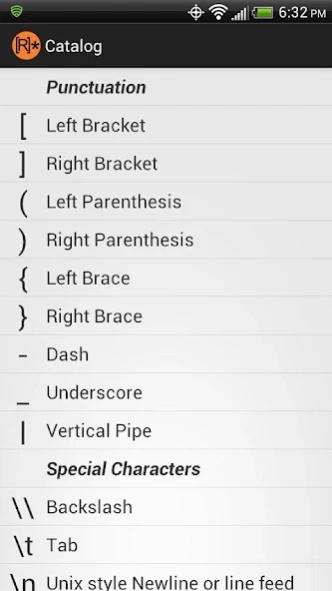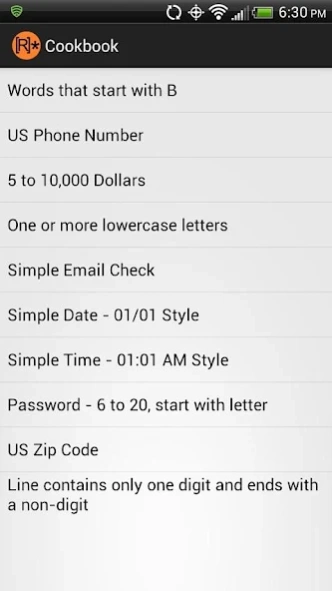Regexenator 1.1.18
Free Version
Publisher Description
Regexenator - Easy to use Regular Expression creation, evaluation, and development tool.
Regexenator is a powerful yet simple regular expression tool. You can use Regexenator to create, test, and evaluate regular expressions and search text for matches of your regular expressions. The Replacement feature allows you to use your regular expression to easily find/replace text. If you need to perfect your RegEx later, you can save your work and come back later. If you need some examples, you can use the Cookbook to get started.
Feature List:
- Acts as a RegEx Matcher and highlights matches with alternating colors
- Allows for substitution of text using a replacement expression.
- A Cookbook that provides example regular expressions and test cases
- A Catalog of regular expression special characters and sequences and their usages
- Support for multiple tests for each regex
- Built-in share feature - Once you've perfected your regular expression, you can use this feature to email the re to your work address, text to a co-worker, copy to clipboard, etc.
- Configurable Quick-Entry buttons for characters not readily available via keyboard
- Settings that allow multiline expressions, case insensitive, etc.
- Ability to save regular expressions, replacement expression, and tests
- Supports the Java regular expression library as support by Pattern and Matcher
- Great Regex evaluation tool for tablets
More features and updates are planned to constantly improve the usefulness of this app. Let us know what you’d like to see!
About Regexenator
Regexenator is a free app for Android published in the System Maintenance list of apps, part of System Utilities.
The company that develops Regexenator is Seven Bit Software LLC. The latest version released by its developer is 1.1.18.
To install Regexenator on your Android device, just click the green Continue To App button above to start the installation process. The app is listed on our website since 2014-12-03 and was downloaded 37 times. We have already checked if the download link is safe, however for your own protection we recommend that you scan the downloaded app with your antivirus. Your antivirus may detect the Regexenator as malware as malware if the download link to com.sevenbit.regexenator is broken.
How to install Regexenator on your Android device:
- Click on the Continue To App button on our website. This will redirect you to Google Play.
- Once the Regexenator is shown in the Google Play listing of your Android device, you can start its download and installation. Tap on the Install button located below the search bar and to the right of the app icon.
- A pop-up window with the permissions required by Regexenator will be shown. Click on Accept to continue the process.
- Regexenator will be downloaded onto your device, displaying a progress. Once the download completes, the installation will start and you'll get a notification after the installation is finished.